Here’s the best piece of advice you’re going to get all week: When your Macbook crashes, do NOT take it to a certain big Dutch chain of computer stores.
I’m not going to call them out by name because I’ll start getting harassing phone calls and letters from their attorneys. They know they can’t sue me because everything I’m about to tell you is true, and I have insiders, an email trail and receipts to prove it.

In fact, I thought about suing them, but I’d spend 10,000 euros in court costs to recover a few hundred in bills and damages. How do I know? I’ve been through it twice! So my revenge is keeping you from losing time and money like I did.
I’ll give you some tips and helpful hints in a minute to keep you from getting scammed, but first the backstory.
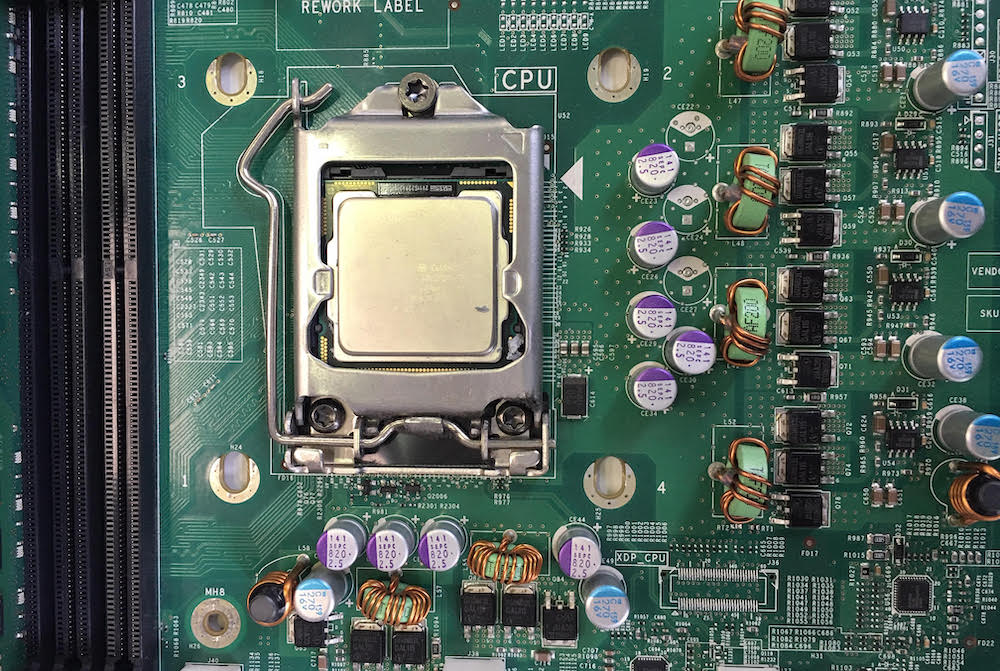
SCAMMED
I found out a few weeks ago from an independent computer technician the aforementioned chain ripped me off every time I took my computers in for repair. And that to some extent, this is a sales strategy.
When I first arrived in Eindhoven in mid-2016, I was eating pizza outside on the deck at Vapiano when a storm blew in and rain got inside my keyboard. The “repair” people ripped the hard drive out of my newer-but-not-new MacBook Pro that I’d just paid $1,200 for in the States. Then they stuck it in an old Dutch-spec machine and charged me 300 euros to “fix” it.
I was waiting for my iMac to be shipped from the States, so I couldn’t get any work done without my laptop. I was desperate. Which, of course, the repair shops know. When I objected and asked for my old body back, the people working the repair desk said that would take weeks.
What I found out only a few weeks ago from my new tech is, the “repair” department at the big chain took the 8 GB of RAM out of my MacBook and replaced it with a 4GB module.
In 2017, I took my iMac for repair, but they pulled the old “gee, the logic board is bad” diagnosis. “We can fix it, but it will be 800 euros. Or we could give you a credit for your old iMac if you buy a new one.” Then they charged me 80 euros for diagnostics. The cost for them to look at it is always 80 euros, and they never get around to looking at it for at least 10 days, but mostly it takes 3 weeks.
Now, here’s where this gets truly crazy … and more than a little depressing.
In 2014, in our hometown of Louisville, another iMac crashed and I took it to Nashville-based Apple-authorized dealer MacAuthority, now Simply Mac. Guess what they said?
Yep. “Gee, the logic board is bad. We can fix it, but it’ll be $800. Or we could give you a credit for your old iMac if you buy a new one. And we’ll wipe the hard drive before we recycle everything.”
Which is what we did.
SUCKERS!
A few weeks later, we get a call from a guy who tells us he’s a friend of a reporter at the media company we own: “Listen, I think I have your iMac.”
Which he did. How did we know? Nothing – and I mean NOTHING – had been deleted. All our old files were still on it. It turns out he had bought the computer we traded in at MacAuthority – the one they were supposed recycle – on Craig’s List from some Russian guy. When he booted it up, there were all our files still on the hard drive, so he called us.
We reimbursed our Good Samaritan for the $400 he’d paid and promptly went to see our attorney. Who told us a similar scam had happened to him! True f*cking story.
While he was sympathetic, our attorney told us if he had sued, it would have cost thousands of dollars to collect a few thousand. And this was one of the top business attorneys in the state. So what chance did we have?
By the time I went to the Dutch version of MacAuthority, we had already learned that painful lesson, so my iMac sat it its original box in the corner of my office, unloved and neglected. Until my MacBook literally ran out of RAM and I couldn’t even open Microsoft Office files. So we took both the MacBook and the iMac to an independent Apple technician, who told us very gently all the ways we’d been screwed.
VUNERABLE
You know, I’m many things, but I’m not a computer technician. I’ve never taken apart a computer and have only a 12-year-old’s understanding of how the thing even works. Which is what makes me and most people incredibly vulnerable to computer-repair scams. They’ve got us where they want us, and they can tell us anything.
As I was writing this post, I contacted both the store manager and the CEO and founder of the chain to try to get their side of the story. All the store manager would say after looking at my emails and receipts was, “Let me tell you, I didn’t know anything about any of this.”
The CEO never replied to a request for comment sent via my Premium LinkedIn account.
From my message I to the CEO:
This is very much like the car repair scam … you bank on the fact that consumers don’t know enough about computers to avoid getting scammed. But our post will include tips about how to NOT get taken in these repair scams.
So here are my tips:
• Don’t go anywhere near those big chains. They make money selling you new computers, not fixing your old one. Find out which firm or individual technician the company you work for uses to service their Apple computers. And ask how happy they are with their work. Failing that, network with your uni buddies, techie friends, coders and developer and find out who they trust.

• Before you take it to get repaired, hit the Apple icon in the top left hand corner of your desktop and click on “About this computer.” The first thing that pops up is the information about the OS you’re using. Go to the tabs at the top of that page and select “systems report.”
That will give you the hardware overview (see the photo above) with all the basic info about your computer including memory as well as the processor name, speed and even the system serial number.
Screen shot that. Now, when your machine comes back, make sure all that info is the same.
• If you must take your computer to a repair facility you’ve never dealt with, first remove any sensitive files and backup everything. If you can, put a tiny distinguishing mark on it, or inside the case, only you know about to make sure the machine you get back is the one you took in.
• If you’re like me and you simply must have a back up, for crying out loud, buy a backup. There’s nothing like staring at the walls for days waiting for your laptop to come back.
Oh, and remember that iMac I took in with the logic board that couldn’t be repaired?
I just wrote this post on it.
Here are more Expat Essentials about the painful lessons we’ve learned:
Co-CEO of Dispatches Europe. A former military reporter, I'm a serial expat who has lived in France, Turkey, Germany and the Netherlands.















